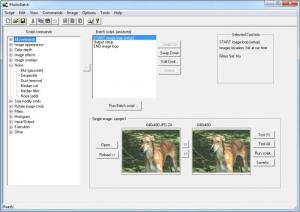PhotoBatch
2.0.91.1
Size: 2.98 MB
Downloads: 3773
Platform: Windows (All Versions)
Imagine having a lot of photos stored on your computer, maybe because you are a professional photographer or you are just passionate about taking photos. No matter the reason, it's possible that some photos are not that great and need correcting, for example, because they were taken in low light conditions. In order to edit all these photos and apply corrections to them, you would have to process each photo separately, which may take a lot of time. A much better idea would be to use the PhotoBatch application.
This simple Windows program does exactly what its name states, it allows the user to modify a lot of photos in a batch mode, at the same time. In this way, the user will save a lot of time, especially when dealing with large number of photos. The installation procedure of PhotoBatch is not difficult to complete and the program itself is easy to use, having an intuitive interface.
After running the program, the user will just need to add all his desired photos to the program's interface, either by selecting several photos or by selecting the folder which contains them. After completing this step, one will just need to select the type of effect or modification that should be applied to the photo. These effects range from modifying the brightness of a photo to correcting the noise it contains. There are numerous effects to choose from and each can be customized.
Every effect can be previewed using the original imported image before it is saved. Speaking about saving, images can be exported in a wide range of graphical formats. Besides editing photos, PhotoBatch also contains a tool for renaming large number of photos at the same time, using various rules and templates.
Pros
It allows you to edit a large number of photos at the same time. Besides that, each effect contained in the program can be fully customized. What's more, the program includes a tool for batch renaming photos.
Cons
The interface may seem difficult to use at first and may require some time for the user to get used to it. PhotoBatch allows you to edit and correct a large number of photos at the same time with ease.
PhotoBatch
2.0.91.1
Download
PhotoBatch Awards

PhotoBatch Editor’s Review Rating
PhotoBatch has been reviewed by Jerome Johnston on 28 May 2012. Based on the user interface, features and complexity, Findmysoft has rated PhotoBatch 4 out of 5 stars, naming it Excellent